3DMark Wild Life Extreme
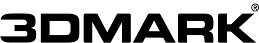
This test profile only automates the vendor build of 3DMark with its command-line / JSON support. If you do not have a licensed copy of the necessary 3DMark binaries in your Phoronix Test Suite download cache on your system, this test profile will not do anything and simply fail. You must have already obtained the proper licensed binaries from UL for this test profile to work -- this test profile simply automates the firing of the 3DMark benchmark at your desired resolution and capturing the results within the Phoronix Test Suite while you must already have the necessary 3DMark files on your system.
This test profile only automates the vendor build of 3DMark with its command-line / JSON support. If you do not have a licensed copy of the necessary 3DMark binaries in your Phoronix Test Suite download cache on your system, this test profile will not do anything and simply fail. You must have already obtained the proper licensed binaries from UL for this test profile to work -- this test profile simply automates the firing of the 3DMark benchmark at your desired resolution and capturing the results within the Phoronix Test Suite while you must already have the necessary 3DMark files on your system.
To run this test with the Phoronix Test Suite, the basic command is: phoronix-test-suite benchmark 3dmark.
Use with caution this test profile is currently marked Experimental.
Project Site
3dmark.comTest Created
12 May 2023Test Maintainer
Michael LarabelTest Type
GraphicsAverage Install Time
5 SecondsAverage Run Time
4 Minutes, 21 SecondsAccolades
10k+ DownloadsSupported Platforms
Supported Architectures
** Data based on those opting to upload their test results to OpenBenchmarking.org and users enabling the opt-in anonymous statistics reporting while running benchmarks from an Internet-connected platform.
Data updated weekly as of 20 February 2025.
Performance Metrics
Analyze Test Configuration:3DMark Wild Life Extreme 1.1.2.1
Resolution: 1920 x 1080
OpenBenchmarking.org metrics for this test profile configuration based on 413 public results since 12 May 2023 with the latest data as of 17 December 2024.
Below is an overview of the generalized performance for components where there is sufficient statistically significant data based upon user-uploaded results. It is important to keep in mind particularly in the Linux/open-source space there can be vastly different OS configurations, with this overview intended to offer just general guidance as to the performance expectations.
Based on OpenBenchmarking.org data, the selected test / test configuration (3DMark Wild Life Extreme 1.1.2.1 - Resolution: 1920 x 1080) has an average run-time of 4 minutes. By default this test profile is set to run at least 3 times but may increase if the standard deviation exceeds pre-defined defaults or other calculations deem additional runs necessary for greater statistical accuracy of the result.
Based on public OpenBenchmarking.org results, the selected test / test configuration has an average standard deviation of 0.4%.
Tested CPU Architectures
This benchmark has been successfully tested on the below mentioned architectures. The CPU architectures listed is where successful OpenBenchmarking.org result uploads occurred, namely for helping to determine if a given test is compatible with various alternative CPU architectures.
Recent Test Results
 Compare
Compare
|
22 Systems - 49 Benchmark Results |
Intel Core Ultra 9 285K - ASUS ROG MAXIMUS Z890 HERO - Intel Device ae7f Ubuntu 24.10 - 6.11.0-13-generic - GNOME Shell 47.0 |
|
3 Systems - 69 Benchmark Results |
Intel Core Ultra 9 285K - ASUS ROG MAXIMUS Z890 HERO - Intel Device ae7f Ubuntu 24.10 - 6.13.0-rc1-phx - GNOME Shell 47.0 |
|
1 System - 82 Benchmark Results |
Intel Core Ultra 9 285K - ASUS ROG MAXIMUS Z890 HERO - Intel Device ae7f Ubuntu 24.10 - 6.11.0-9-generic - GNOME Shell 47.0 |
|
3 Systems - 242 Benchmark Results |
AMD Ryzen 7 2700X Eight-Core - ASRock B450M-HDV R4.0 - AMD 17h Linuxmint 22 - 6.8.0-38-generic - Cinnamon 6.2.9 |
|
1 System - 44 Benchmark Results |
Intel Core Ultra 7 256V - ASUS UX5406SA - 8 x 2048MB 8533MHz Samsung Microsoft Windows 11 Home Build 26100 - 10.0.26100.1742 - 32.0.101.5730 |